同源策略
In computing, the same-origin policy is an important concept in the web application security model. Under the policy, a web browser permits scripts contained in a first web page to access data in a second web page, but only if both web pages have the same origin.
这是来自维基百科的解释。大意就是两个网页在相同的来源的前提下,允许A网页包含的脚本访问B网页的数据。这保证了用户的信息安全,防止某个网站的恶意脚本通过操作 DOM 来获取到敏感数据。
同源的条件
所谓的“同源”,需要满足三个条件:
- 协议相同
- 域名相同
- 端口相同
只有同时满足了这三个条件,才能是同源。拿 http://www.example.com/dir/page.html 来举个例子,它的协议是 http:// ,域名是 www.example.com ,端口号是默认的 80 ,那么以下例子中
1 | http://www.example.com/dir2/other.html (同源) |
有同学可能会说 https://baidu.com 和 https://www.baidu.com 访问结果相同啊,为什么是会域名不同呢?注意,域名相同是指完全相同而不是相似,baidu.com 是一级域名(此说法有误,但绝大部分人都这么叫,《计算机网络》中将其解释为二级域名),而 www.baidu.com 为二级域名(若前一个是二级域名那么这个对应的就是三级域名),当然是不同的两个域名。访问结果相同是因为百度公司设置的 DNS 解析的关系,这篇文章或许能够解答你,但不能因为结果相同就说它们是一样的。不信可以去访问一下 http://www.12306.cn 和 http://12306.cn ,就能让你“眼见为实”了。
带来的问题
- 一级域名相同,只是二级域名不同的同一所有者的网页被限制(Cookie、LocalStorage、IndexDB的读取)
- 无法跨域发送 AJAX 请求
- 无法操作 DOM
Q:为什么 Form 表单可以跨域发送请求,而 AJAX 不可以。
A:因为 Form 表单提交之后会刷新页面,所以即使跨域了也无法获取到数据,所以浏览器认为这个是安全的。而 AJAX 最大的优点就是在不重新加载整个页面的情况下,更新部分网页内容。如果让它跨域,则可以读取到目标 URL 的私密信息,这将会变得非常危险,所以浏览器是不允许 AJAX 跨域发送请求的。
规避方法
document.domain
假设你已登录并正浏览腾讯网 http://www.qq.com/ ,此时你突然想看腾讯视频,于是你点击腾讯网提供的快捷链接“视频”,浏览器加载 https://v.qq.com/ 。你想查看自己以往的观看记录,因为这两个网页的二级域名不同,v.qq.com 无法获取到你在 www.qq.com 的登录信息,所以无法查看观看记录,于是你不得不重新登录一次。
这一趟操作下来,是不是很不人性化?如果能避免这个同源限制,直接读取 Cookie 自动登录就好了。腾讯当然也是这么想的。
If two windows (or frames) contain scripts that set domain to the same value, the same-origin policy is relaxed for these two windows, and each window can interact with the other. – document.domain property, Wiki
从上面的例子中,我们只要将这两个网页的设置相同的域名,即可共享 Cookie 。即
1 | document.domain = 'qq.com' |
CORS
This standard extends HTTP with a new Origin request header and a new Access-Control-Allow-Origin response header. – Cross-Origin Resource Sharing, Wiki
跨源资源共享(Cross-Origin Resource Sharing,简称 CORS ),它是 W3C 标准,通过一个新的 Origin 请求头和一个新的 Access-Control-Allow-Origin 响应头来扩展 HTTP ,即可解决 AJAX 跨源请求的问题。
假设 http://www.qq.com 要向 https://v.qq.com 发送 AJAX 请求,那么他们需要这样设置:
1 | /* http://www.qq.com 前端发起 AJAX 请求 */ |
1 | /* https://v.qq.com 被请求的后台 */ |
那么我们在 http://www.qq.com 下中打开 Chrome 的开发者工具的 Network ,即可看到 https://v.qq.com 的请求状态码为 200 ,同时请求头中添加了:
1 | Origin: http://www.qq.com |
以及响应头中添加了:
1 | Access-Control-Allow-Origin: http://www.qq.com |
JSONP
JSONP 是一种使用模式,它通过动态创建 <script> 标签来向跨源网址发送请求,其中这个请求的查询字符串中含有 callback 参数,用来指定回调函数的名字。服务器收到请求后,将数据放在一个指定名字的回调函数里传回来。示例代码如下:
1 | /* http://example1.com 发送请求 */ |
1 | /* http://example2.com 发送响应 */ |
请求方 http://example1.com 动态创建 <script> 之后,其 src 属性指向被请求方的路径 http://example2.com 并在尾部加上 callback 参数,如 ?callback=xxx 。被请求方获取到请求方的 callback 参数,并发回响应构造函数调用,如 xxx.call(undefined, 'yyy') 。那么请求方将会弹窗显示“yyy”。
Cross-document messaging
Cross-document messaging allows a script from one page to pass textual messages to a script on another page regardless of the script origins… A script in one page still cannot directly access methods or variables in the other page, but they can communicate safely through this message-passing technique. – Cross-document messaging, Wiki
跨文档通信(Cross-document messaging),维基百科解释得很清楚了,它允许一个网页的脚本向另一个网页传递文本消息,尽管他们不同源。不过它们也只能通过此技术安全地传递文本消息而已,仍无法直接访问另一个页面的方法和变量。
这是 HTML5 引入的新 API ,它为 window 对象新增了 window.postMessage() 方法。它允许用户跨窗口通信,不管是否同源。
例子如下:
我在父窗口 JS Bin 中打开一个新窗口,子窗口的 URL 指向百度 https://www.baidu.com ,并且在百度页面的控制台中定义了 window.onmessage 事件,使其输出 event 对象。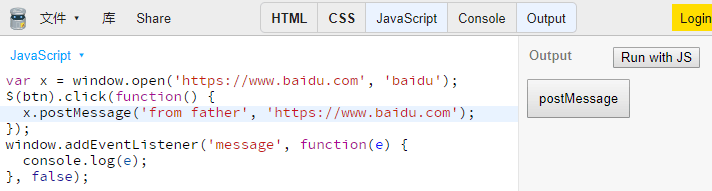
1 | <button id='btn'>postMessage</button> |
1 | // 父窗口 http://js.jirengu.com/wirixavoxo/1/edit?js,output |
1 | // 子窗口 https://www.baidu.com/ |
当我点击父窗口中的按钮时,触发其 click 事件,向子窗口发送了一条消息,在子窗口监听 message 事件的结果如下图所示: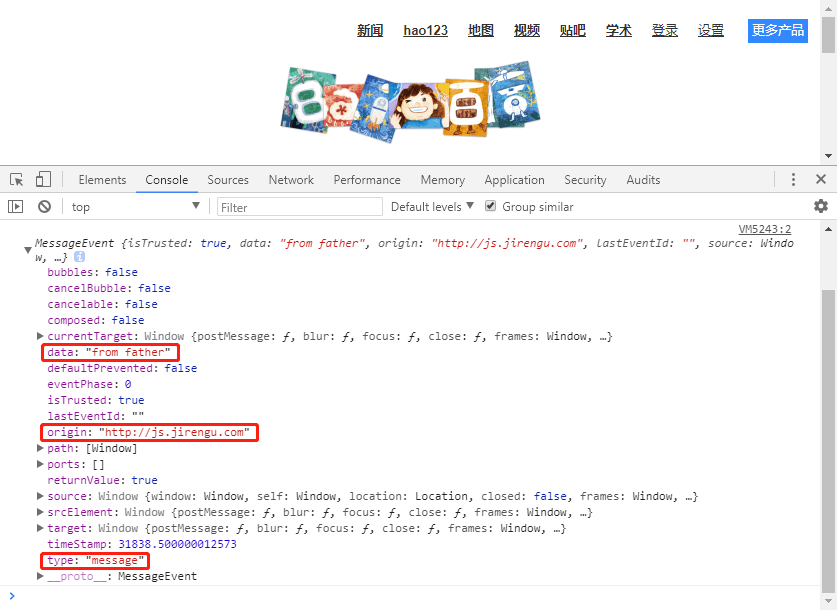
我们可以看到 e.data 就是父窗口中发送的消息 "from father" , e.origin 为父窗口的 URI "http://js.jirengu.com" ,且 e.type 为 "message" 。
然后我在子窗口中分别声明了 String 变量、 Function 变量和 Object 变量,其中 Object 变量是获取了百度页面的搜索按钮。根据结果可以发现,在子窗口定义的 Function 类型和 HTMLElement 类型(即使这个HTML元素没有被插入到页面中)不被允许发送,根据控制台的报错提示,是因为它们“不能被克隆”。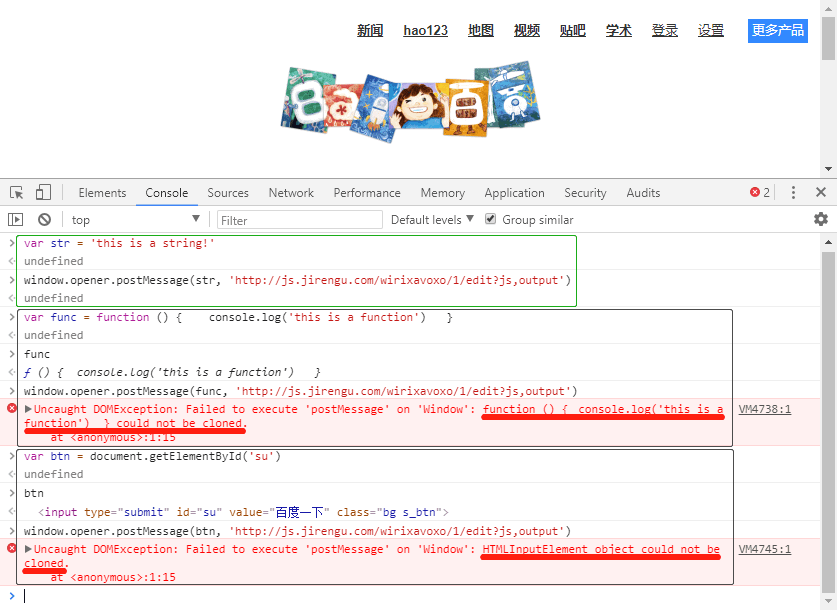
1 | // 子窗口 https://www.baidu.com/ |
相应地,在父窗口中我们可以看到结果也是只显示了 str 这个变量的输出结果。e.origin 是子窗口 "https://www.baidu.com" 。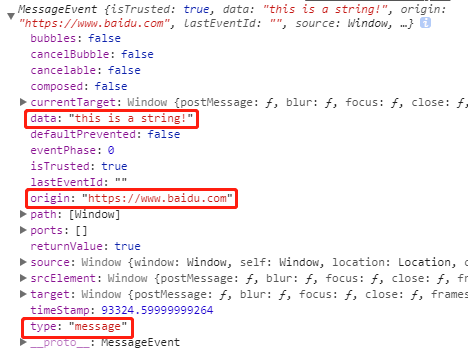
若想知道其他类型的输出结果,请自行运行测试哦。有些结果我没有放出来,但结论已经在上面了。再阐述一遍就是:
Function类型无法传输HTMLElement类型,无论是获取页面的元素,还是自行新创建但还没被插入到页面的,也无法传输- 只要是能传输的类型,无论你是
String、Number、undefined、null、Boolean或Object等类型,传到父窗口后查看typeof e.data,结果都是string。至于为什么,我也不清楚,我猜想是message事件中对那些数据类型进行了强制转换,或者是因为这个功能还在开发中,所以这个 API 并不成熟。
WebSocket
Modern browsers will permit a script to connect to a WebSocket address without applying the same-origin policy. However, they recognize when a WebSocket URI is used, and insert an Origin: header into the request that indicates the origin of the script requesting the connection. To ensure cross-site security, the WebSocket server must compare the header data against a whitelist of origins permitted to receive a reply. – WebSockets, Wiki
下面这个例子来自维基百科,客户端的请求报头如下:
1 | GET /chat HTTP/1.1 |
服务器收到这个请求之后,查询 Origin 字段的 URL 是否在其白名单内,如果是就返回以下报文:
1 | HTTP/1.1 101 Switching Protocols |
一旦连接建立成功,客户端和服务器就可以以全双工模式来回传输数据。
AJAX 的规避方法
AJAX 适用的规避方法有 CORS(跨源资源共享)、 JSONP 及 WebSocket。
CORS 与 JSONP 的区别
- CORS 比 JSONP 要更强大一点,因为 JSONP 只支持的 GET 请求,而 CORS 支持所有 HTTP 请求。
- 但对于老式浏览器的支持上, JSONP 更占优势,且能向不支持 CORS 的网站发送请求。